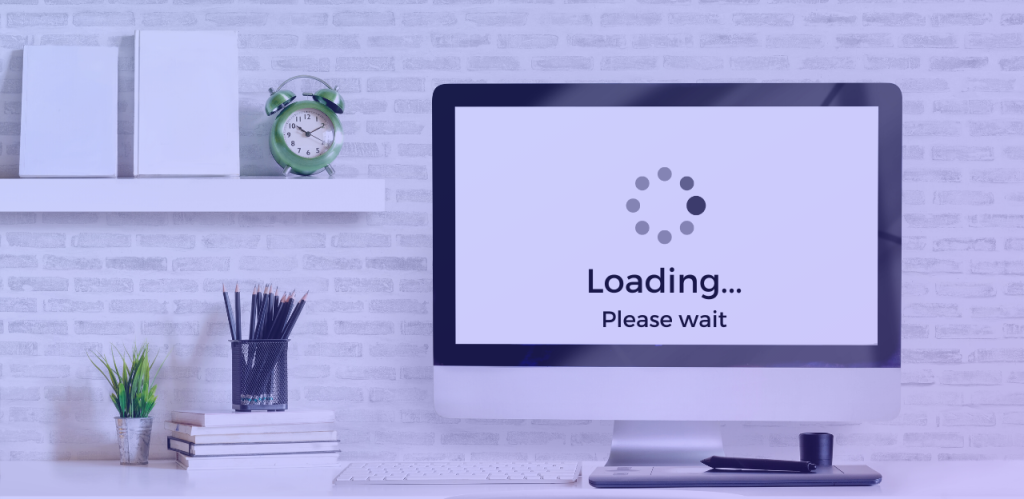Accelerate for Free: The Best WordPress Speed Optimization Plugin Free of Charge
In the current digital era, where speed translates to success, ensuring your WordPress site is a sprinter in the marathon of websites is not just an advantage; it’s a necessity. The right WordPress speed optimization plugin—free of charge—can be the game-changer you need. Let’s delve into how you can give your website the speed boost it deserves, without dipping into your wallet.

Understanding WordPress Speed Optimization
WordPress speed optimization plugins are the pit crew for your website’s race car, fine-tuning everything under the hood to ensure peak performance. These plugins can handle a multitude of tasks from caching web pages to minifying scripts, all designed to make your website load faster. In the age of instant gratification, a slow-loading site is not just a nuisance; it’s a conversion killer. That’s why optimizing your WordPress site’s speed is critical for both enhanced user experience and improved SEO rankings.
Top Free WordPress Speed Optimization Plugins
There’s a plethora of free plugins in the WordPress ecosystem that promise to speed up your site. Here are some of the top contenders:
- WP-Optimize: This all-in-one plugin not only caches your site but also cleans up your database and compresses your images.
- Autoptimize: It makes optimizing your site really easy. It can aggregate, minify and cache scripts and styles, inject CSS in the page head by default and defer the aggregated full scripts to the footer.
- W3 Total Cache: Known for its comprehensive caching capabilities, this plugin is a favorite for those looking to improve site performance and reduce load times significantly.
- LiteSpeed Cache: Specifically designed for sites hosted on a LiteSpeed server, this plugin offers a suite of optimization features, including server-level cache and a collection of optimization features.
How to Choose the Right Free Speed Optimization Plugin
Selecting the right plugin from the myriad of options boils down to a few key factors:
- Compatibility: Ensure the plugin plays well with your current WordPress theme and plugins.
- Features: Look for a plugin that offers comprehensive services like caching, minifying, and lazy loading.
- Ease of Use: The plugin should be user-friendly, especially if you’re not overly tech-savvy.
- Support: Even free plugins should offer some level of support or have a robust user community you can turn to for help.
Installing and Configuring Your Free Plugin
Once you’ve chosen your plugin, installation is typically a few clicks away through the WordPress dashboard. Configuring it, however, is where the real optimization starts. Here are some general steps:
- Caching: Turn on page caching to store fully rendered pages on the server.
- Minification: Enable CSS and JavaScript minification to reduce file size.
- Image Optimization: Set up image lazy loading and enable any available image optimization features.
Remember, the default settings are a starting point—tweaking them to fit your specific site is where you can truly dial in the speed.
Real-world Impact of Using a Free Speed Optimization Plugin
You don’t have to take our word for it; the internet is awash with success stories of sites transformed by these plugins. Take, for instance, a small business blog that slashed its page load time in half simply by implementing a free caching plugin. Or the online store that saw a 20% bump in sales after optimizing their images and reducing their site’s load time.
Conclusion
Elevating your site’s speed doesn’t require a thick wallet—just a smart choice of a WordPress speed optimization plugin that’s free. With the options and insights provided, you’re well-equipped to make an informed decision that could have a profound impact on your site’s performance. Now it’s your turn to take these insights for a spin and watch your WordPress site pick up the pace, leaving the competition in the dust.